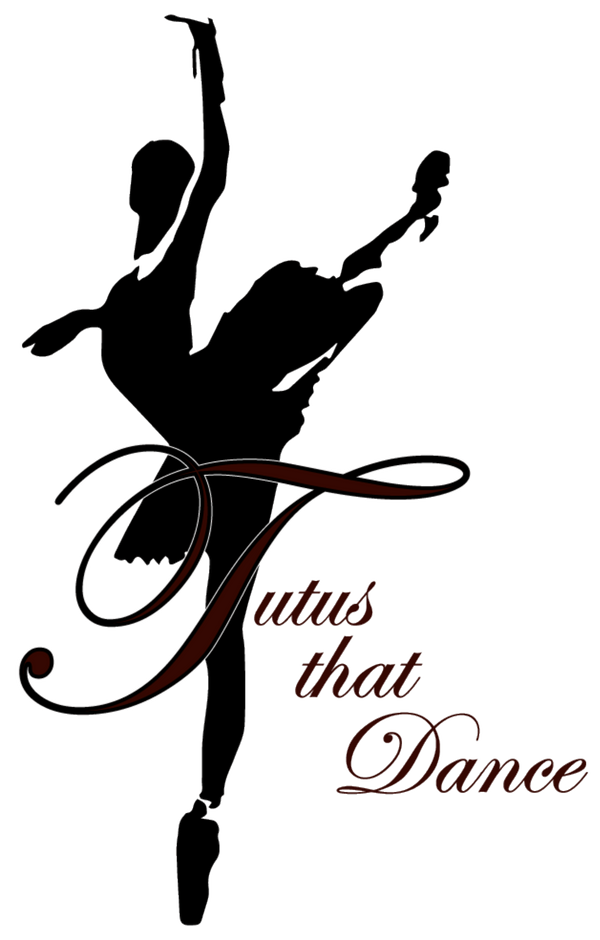How to PRINT and ASSEMBLE your PDF patterns
Share

HOW TO PRINT AND ASSEMBLE YOUR PDF PATTERN
Want your pattern asap? No shipping charges? Or want to make several
Tutus that Dance patterns are sold as PDF files allowing you to get instantly, print as many copies as needed for your own use.
ORDER full (FREE) instructions on how to print and assemble your patterns.
- Your order will either an instant download or emailed to you.
- Once you receive it, we highly recommend you copy the attached file and keep on your computer in a safe location.
- Open your email and download your PDF file.
TO PRINT:
- Select “PRINT”
IMPORTANT:
- Select 100% scale.
- The pattern will print out correctly on any size paper you use.
- Select “POSTER” or “TILE” format.
PRINT ALL PAGES
- If your pattern has multiple pages, sort each pattern page into a stack first.
- If doing multiple patterns, we suggest you do one at a time
- Check that your 2” square is the accurate size.
TO ASSEMBLE:
- Place each page (like a jigsaw puzzle) in its correct placement, arranging and aligning until the pattern is complete.
- You can use a lightbox or hold up to a window (tape in place) if needed for aligning.
- Scotch tape pages together.
You now have a completed pattern! Print out copies if needed. Please do not share, sell or give away copies.